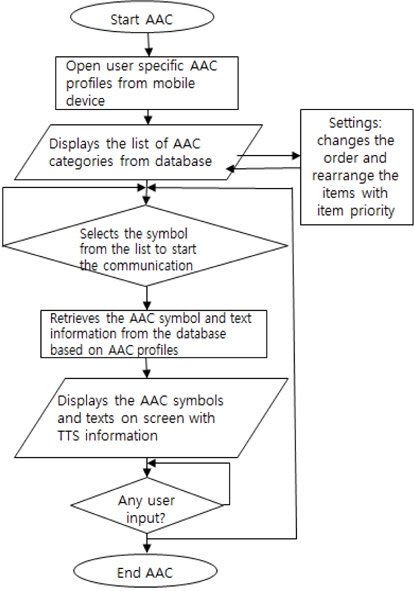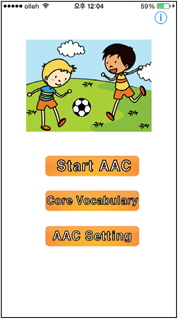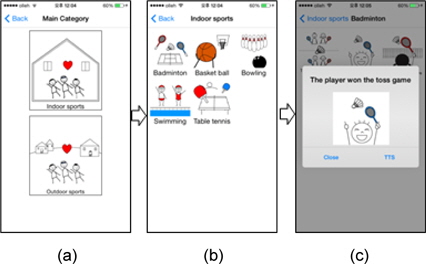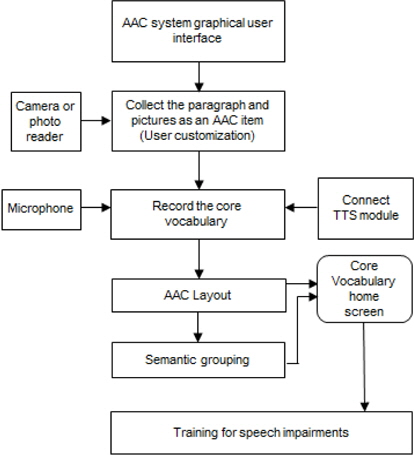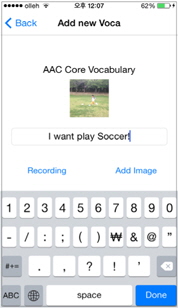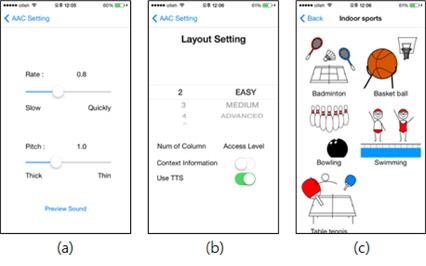스마트폰은 최근 우리의 삶에서 매우 중요한 장비가 되었으며, 발달장애, 후천성 신경계 장애, 자폐증 등의 장애인을 위한 의사소통 치료에서도 중요한 역할을 하고 있다. 기술적 발달로 인하여 보완 대체 의사소통(AAC) 기술 또한 다양한 요구사항을 접하게 되었는데 사용자 설정, 변경 가능한 레이아웃, 그리고 새로운 핵심단어의 추가를 할 수 있는 기능이 필요하게 되었다. 본 논문의 AAC 시스템은 그림을 이용한 의사소통 보드 기능에 컴퓨팅 및 모바일 디바이스의 장점을 활용하여, 다양한 문장을 사용자들에게 보여주고 읽어주는 기능과 AAC 사용자의 장애등급에 따른 사용자설정이 가능한 기능과 함께 가변적인 레이아웃을 설정할 수 있도록 설계하고 구현하였다.
Current development of mobile technology, including smartphone and smart tablet, have provided important roles on impairment and communications of developmental disabilities, acquired neurogenic disorders, degenerative neurological conditions and autism [1-4]. The mobile technology revolution has not only impacted the daily lives of individuals without disabilities, but also has had dramatic effects on the lives of many individuals with complex communication needs, including those with developmental disabilities [1,4,5]. These new mobile technology provides cheaper and smaller than traditional Augmentative and Alternative Communication (AAC) devices. And so a novel access channel is provided for assistive technologies, including AAC systems, to people with severe speech and physical impairments [3-6]. The AAC has arose and grown from the most basic desire to help individuals with complex communication needs to express themselves and interact with the community. The AAC is a field that was born in Canada in the 70’s, but during 80’s it gradually expanded to the united states and achieved more notoriety as a result of a multidisciplinary approach that recognized the right of communication to all individuals without exception [6-9].
This paper describes the advantages of the smartphone-based AAC system in the field of sports. Where in people with much physical and mental impairment can use the AAC systems to assist them to communicate with the others during many sports event. Hence the increasing dissemination and wider access to mobile devices, as well as the spread of applications in several areas requires us to rethink the technologies for AAC mobile based applications for sports. Facing the challenges of a newer a for AAC technology and taking an advantage of mobile devices and various multimedia functions and sensor technologies of smart mobile devices are made accessible for communication purpose using smartphone-based AAC application which can be an enabling technology to assist communications of physically and mentally challenged peoples [4,8]. We designed and implemented a user adjustable AAC application named “TryTalk” AAC system. The system categorited by various AAC situation including sports activities, also the system provides customizable AAC vocabulary registration modules and adjustable layout configuration by AAC users.
The main advantage of smartphone-based AAC systems for sports is it provides low cost computers which expand radically the scope for technical AAC solutions, which is particularly used as a text-to-speech technology that allows non speaking peoples to gain an opportunity or to engage in speaking conversation during any sports event.
An important aspect in the AAC system is the rate of communication taking place. People without speech difficulties can converse at the rates ranging till 200 words/minute [9, 10]. The communication for AAC users initially is not as simple as merely entering or selecting a phrase for use, despite, however even if it would be easy, it would still take place at a slower rate than any vocal communication. Since the speech impairment is often associated with the other physical impairments, which can make the selection process very slow.
AAC systems can be defined as any device, system, or a method that improves the ability of a user with communication impairment to communicate effectively. This AAC is defined as a substitution of the natural speaking capability using aided or unaided symbols. The AAC may include from No Tech, Low Tech, Light Tech and High Tech devices which are as mentioned below:
Some are “unaided” systems and individual users do not require anything beyond the user’s body. Some disabled person who has difficulty learning to talk may be able to use their hands and gestures to communicate more easily. For example, a child may learn to bring his fingertips to his mouth to indicate hunger [2, 3].
These are an “aided” communication strategy which requires some type of external assistance for the symbols which do not run from a power source. Examples: picture or object communication, the Picture Exchange Communication System (PECS), partner assisted scanning, etc.
Voice output communication systems which are typically battery operated and have a static (nonchanging) display such as the Big Mac, Rocker Plate Talker, Step by Step, Cheap talk, Tech Talk, Go Talk, Super talker, or 7-Level Communication Builder [1, 3-5].
High tech AAC systems typically requiring an electronic power source and having a dynamic display such as a DynaVox Maestro, a Prentke Romich Accent, a Saltillo Nova-Chat or an iPad (with an appropriate AAC app)[1,3,4]. Currently rapid evolution of mobile devices enables the today’s user to access the content and technology on their smartphone. For example, Proloquo2Go is the most popular and wide spectrum of features tailored to provide solutions to the many difficulties of the communication.
The AAC involves the attempt of studying the necessary, temporary as well as permanent compensate for the impairments, it helps in their every activity limitations, and AAC also helps the disables to overcome their participation restrictions of individuals with severe disorders of speech-language production and comprehension. The capabilities include the cognitive, sensory, perceptual, social, motor, reading, literacy, writing and linguistic competencies.
An AAC system includes the rules for combining symbols and creates messages that are maximally intelligible and comprehensible for the broadest audience of communication partners. AAC device is best thought of as a system, as opposed to a single entity. The AAC program neither begins nor terminates with the prescription of a communication aid. Rather it involves an ongoing program of decision-making that considers individuals, and the effectiveness of that communication with a variety of listeners, their methods of communicating, as well as environmental variables that foster or impede communication.
Our system is composed of an adjustable AAC profile module and scalable core vocabulary modules, which provide user-friendly features, making communication fast and easy. Also scalable core vocabulary provides user customizable AAC vocabularies and layouts.
In Fig. 1, the block diagram illustrates the procedure for smartphone-based AAC system for sports. The methodology is given in Algorithm below:
Input. User specific data. Output. Service output with AAC symbols, texts and text-to speech(TTS). Step 1. User starts the AAC system. Step 2. User navigates through AAC profile from mobile device. AAC profile includes layout information, AAC item ordering information and priority of AAC system. Step 3. Displays the list of AAC components from the storage device in AAC database(SQLite database systems). Step 4. User selects the symbol to start with the communication from the displayed list of symbols. Step 5. AAC retrieves the voice message and page information from storage device on AAC profile database. Step 6. Displays the voice message and shows an AAC items on the screen. The AAC vocabulary is associated with TTS modules. Step 7. If user has an another input, then go to Step 4.
In Step 2, the user could navigate AAC contents on mobile device by referring a predefined profiles on the device. The AAC contents would not same for all users, they are highly depending on user’s variou disability conditions. Hence, initial condition and user profile for the AAC is very important issues. We used SQLite database for our systems and refer AAC symbols and text from the database. Also we combined TTS modules on the system and the TTS will be played on Step 6.
The AAC system for sports has three main menus: “Start AAC”, “Core Vocabulary”, and “AAC Setting” as shown on Fig. 2. Whenever the user selects the Start AAC menu then he/she can see the main category items in a given profile such as “Indoor Sports” and “Outdoor Sports”. Our proposed system is very simple, innovative and can be easily used by any individual. In this project we have designed and implemented a mobile based application for sports and its categories using an AAC application named as “TryTalk” AAC system for both iPhone/iPad and android based smart devices.
In this main category menu the user can select either Indoor Sports or Outdoor Sports as per his/her convenience as shown in Fig. 3(a). And they also have many sub categories such as, badminton, basketball, bowling, swimming and table tennis (Fig. 3(b)). And an outdoor sport has baseball, football, hockey, marathon race, and soccer. In turn each sports has 3 more paragraph related to that particular sports type as shown in the Fig. 3(c). The paragraph includes Text-To- Speech(TTS) modules.
The TryTalk AAC system can also dynamically arrange the sequence of expression items according to the users situations without disturbing the users ease to the system.
The AAC system for sports may have digitized speech output a time-sampled replication of actual human speech. Where the user can speak, and it records what the user says, so that the user can use that utterance in the context of a communicative interaction.
AAC devices with synthesized speech output translates the user’s input by choosing letters, words, or symbols into computer-generated speech. Generally speaking, digitized speech is more natural sounding than synthesized speech in terms of pitch, resonance, and prosody. AAC strategies encompass a range of possibilities, from “no tech” and “low tech” to “high tech” and can be used effectively as part of a student’s “multimodal” system of communication. The AAC strategies are meant to augment and not replace a user’s natural means of communication. The introduction of AAC intervention will NOT impede natural speech. In some cases AAC may in fact improve speech production, but this will vary from person to person.
The TryTalk AAC system for sports is a tool that is based on the AAC services as shown in Fig. 4. This smartphone-based AAC system is a tool which is meant for augmentative and alternative communication, whose main objective is to overcome and minimize communication problems among the peoples with disabilities. It consists of an AAC system user interface module which is specially based on the principle of communication grids with symbols, text database, layout and a symbol arranging module, a content information sensing module, a user customizable symbol generation module and a TTS module.
These grids with symbols use a pictographic system enabling people with impairments in communicating and expressing themselves in any sports events, conveying their wishes to participants in sports or demonstrating their feelings and decisions to others. So this TryTalk for sports is a pictographic system which allows the representation of messages using symbols.
The TryTalk AAC system for sports is a tool that is designed with the AAC system graphical user interface, which displays the layout of the AAC profile for sports with specific symbols, and further this layout comprises of the context aware items in the sequence of a user preference Indoor games and Outdoor games.
This AAC profile layout tightly associated with the underlying database, so that the system performance be efficient with all the further changes occurring.
The Fig. 5 and Fig. 6 show a TryTalk AAC core vocabulary registration screen. The screen includes image, voice and text input modules. Users can input his/her own voice on the device and also add photo from existing files or camera. The Fig. 6 shows a TryTalk AAC core vocabulary registration steps and its usage screen shots. In Fig. 6 (a), the core vocabulary screen shows an existing AAC items. In Fig. 6 (b), user can add new vocabulary and related images. In Fig. 6 (c) new vocabulary is added on the bottom of the screen. Finally In Fig. 6 (d) user can use new AAC items on the core vocabulary screens. User can also play his/her own sounds or play TTS modules.
This AAC software is based on the principal of communication grids of sports event which are organized in rows and columns. Initially it can be implemented using the basic features such as the option to make cells with symbols or images taken with the devices such as camera, as well as the possibility to record the sounds associated with the sports grid item lists into the cells. These images collected can be stored into the database in the *.png format and the recorded sound message can be stored when it is connected with the TTS Module.
Such AAC sports related data can be later accessed from the database, whenever the user selects any item from the AAC layout to use the AAC application for sports. For example, the AAC user with several impairments or several disability conditions such as mental retardation, autism, intellectual impairments or cerebral palsy, etc. therefore such AAC users should have the ability to customize their AAC systems.
The item displayed on a main AAC category or any of its sub categories and also the content items present in the database associated to this AAC sports profile can be modified by using the AAC settings. All these sports related categories are initially selected and predefined by the user and if in case the user wants to add some more data and symbols along with the recorded voices, then in such case the user has a preference to add new symbols, texts and voices with the TTS associated symbol can be recorded and added to the AAC core vocabulary profile.
Furthermore, if any AAC users find any kind of difficulty in searching the appropriate symbols for any related sports events and texts because of their eyesight or intellectual abilities, then to overcome such circumstances occurring during the execution of AAC application, the TryTalk AAC system for sports has been designed to be dynamically adaptive and efficient to the various user situations in addition to the traditional manual configuration of the AAC profile. The TryTalk application has the ability to adjust its user interface layouts of specific sports according to the usage scenarios.
Even though in the present generation, most of the software for symbol-based communication is designed for computer and mobile user’s needs. But most of the application are limited to only one way symbol communication by allowing the AAC user to create his/her message by using a particular symbol related to the sports and then transforming it to voice and a text message. The two ways or a complete symbol communication of sending and receiving the symbol messages is not supported here.
The TryTalk for sports application is initially included with several set of features and symbols related to the indoor and outdoor sports. The main aim of the proposed system is modeling the AAC sports profile by its intended user specification and personalizing its interfaces according to the user model.
For many reasons, disabled person want to control his/her own voice speed and pitch values. We developed to satisfy AAC user’s needs and wants as providing many custom setting views. Fig. 7 shows customizable settings and its results. The Fig. 7(a) shows a TTS speed and pitch ratio settings. The setting is also very important for whom to learn speech via AAC. The Fig. 7(b) shows a layout setting view. Through this layout setting menu, a user can change main layout and access level. As illustrated in Fig. 7(b), the AAC subject items can be displayed from 2 to 5 columns. For example, if a user chooses level 2, the content screen will be changed to 2 column presentations shown on Fig. 7(c). Also depending on user’s disability levels and ages, user can choose “Easy”, “Medium”, and “Advanced” access level.
The TryTalk for sports is a tool for AAC which is developed for the smartphone devices and tablets, whose main objective is to overcome and minimize communication problems among the impairments. This tool is basically based on the principal of communication grids with symbols. This grids use the photographic system enabling people with difficulties in communicating to express themselves, demonstrating their opinions, wishes, feelings and decisions. A pictographic system allows the representation of messages using symbols.
The future work includes enhancement of the usability of the system for various impairment level and ages. Also we will develop more symbols for the people by providing more efficient scenarios than the sports environment. Depending on user’s location and various environmental situations, the AAC system should be more intelligent and provide more user friendly accessibilities.